Entertainment
Framedrop Features
Create Multi-Format Content. Effortlessly.
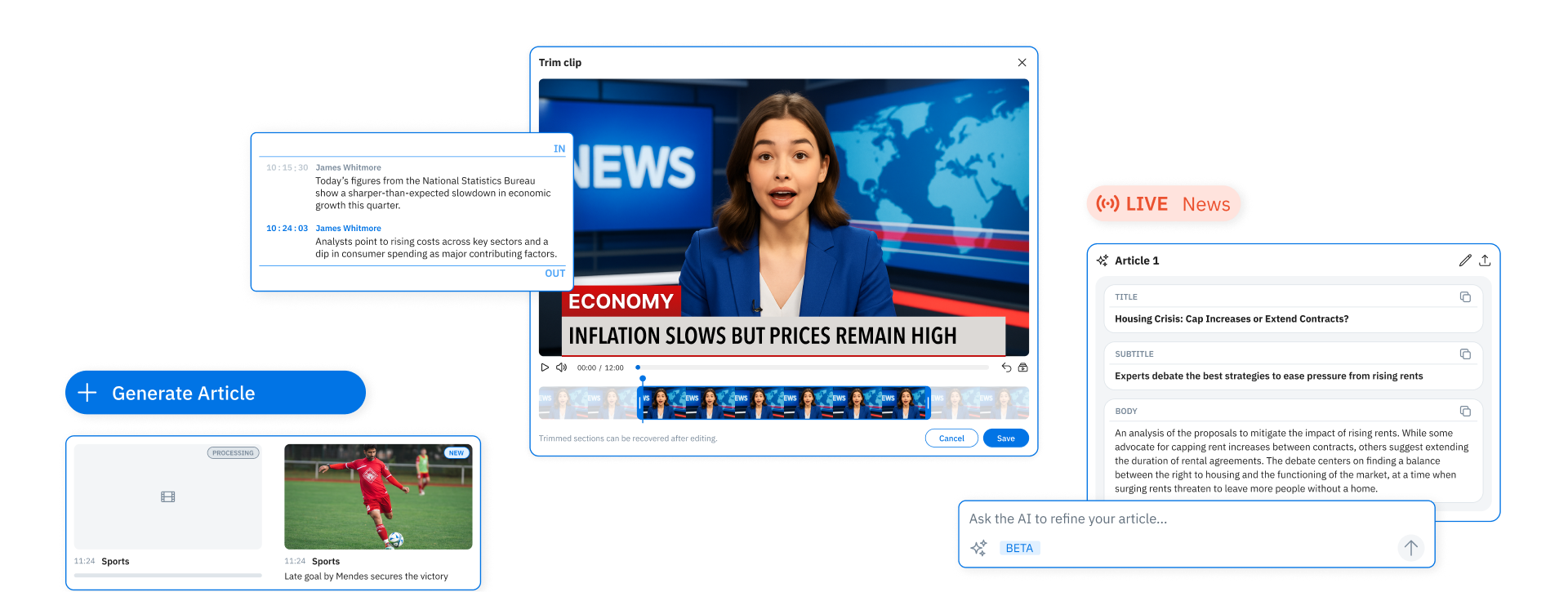
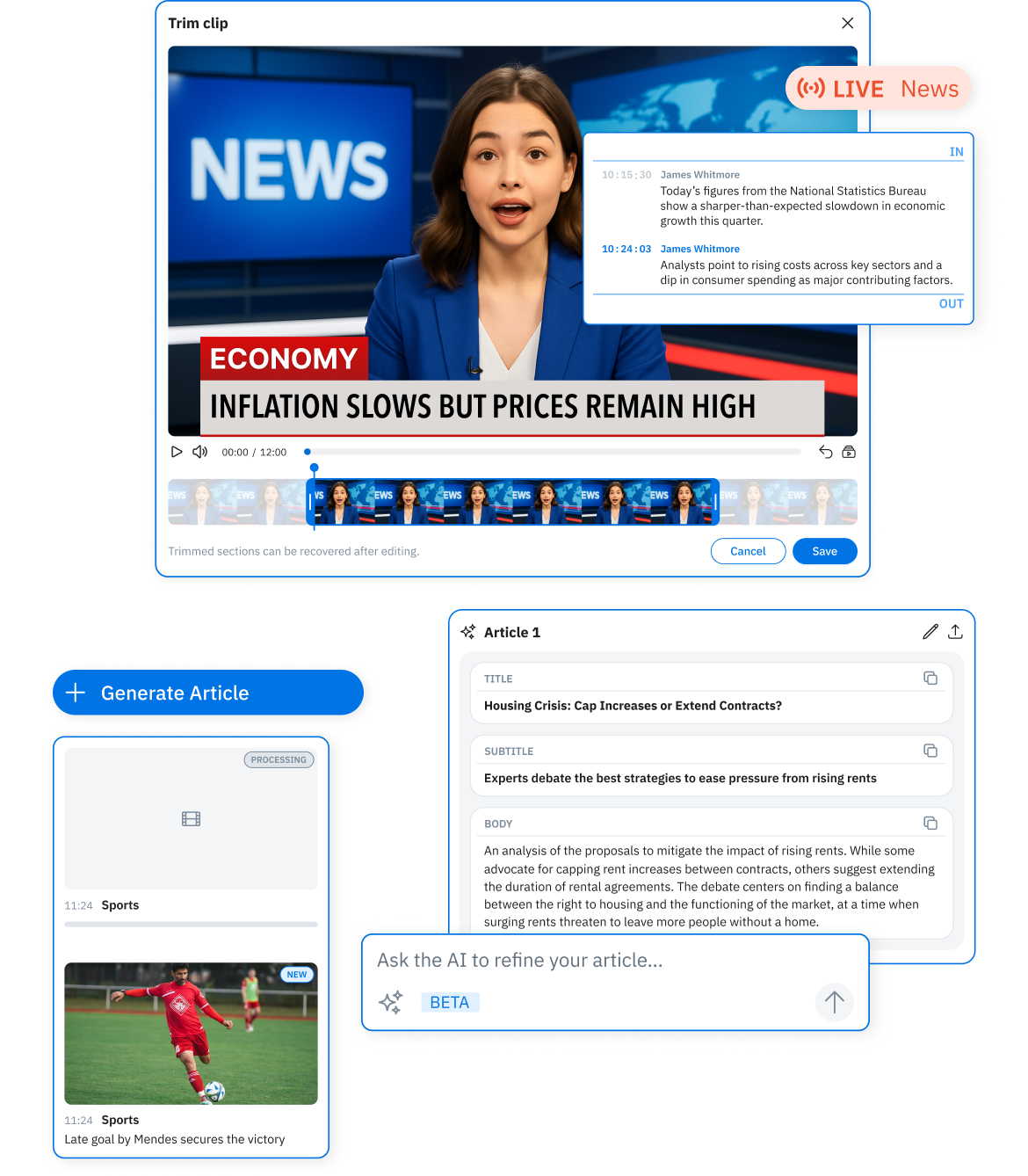
Get Multi-Format Content. Instantly.
Automatically transform live broadcasts into instantly publishable content, consistently aligned with your editorial standards.

Precision Clipping Made Simple.
Instantly create and export clips directly from live broadcasts using timeline or transcript search.

Your Creative Writing Assistant.
Enhance your storytelling with AI-tailored drafts, smart quote extraction, and optimization—ready for your CMS.
Multiple simultaneous live broadcasts supported.
Timeline, transcript or shortcuts clipping for maximum flexibility.
Refine with AI prompts until article is perfect.
Automatically brand consistent text article production.
All-in-One Content Post-Production.
Automate your content from broadcast to publication with consistent quality and ease.
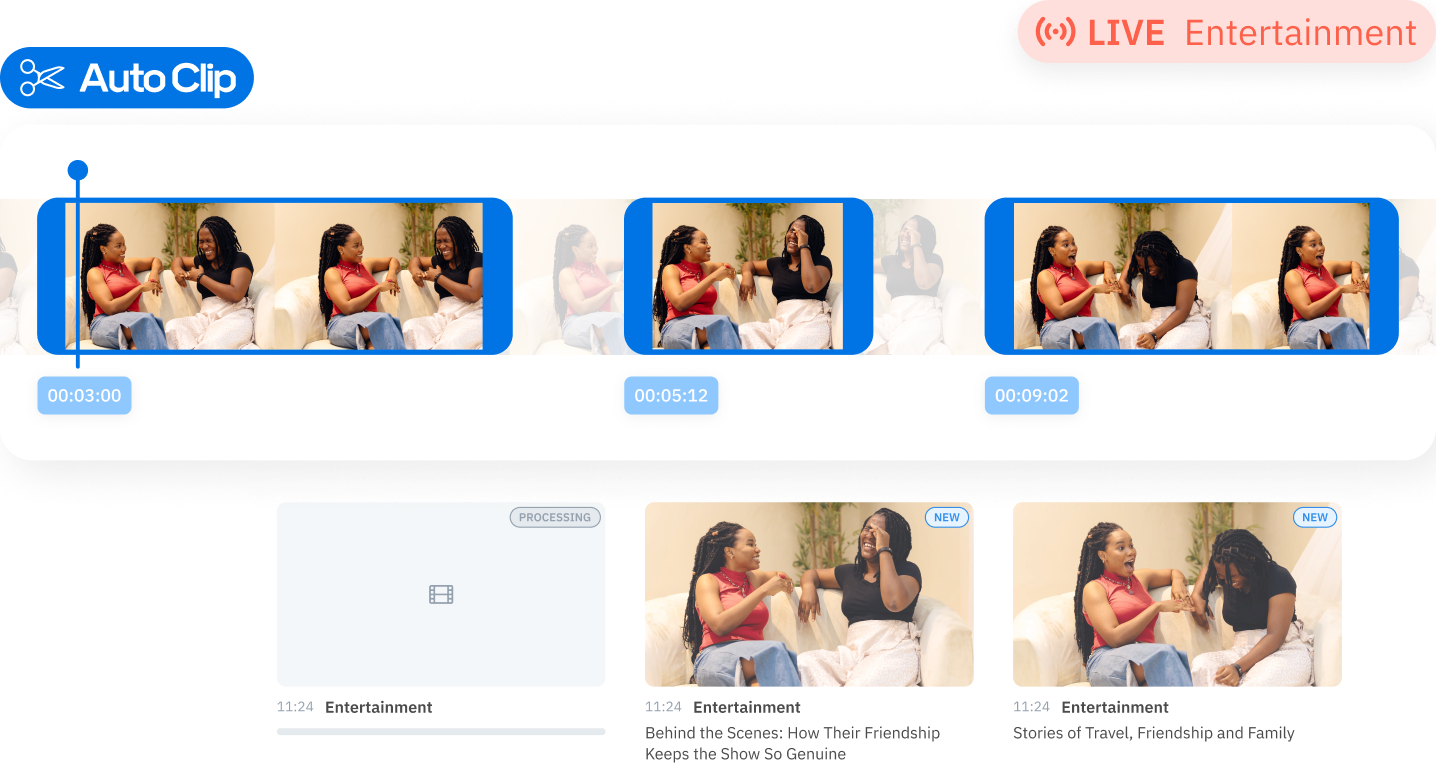
Auto-Clip
Powered by face recognition and speech detection to automatically create audience-resonating clips from your live broadcasts.
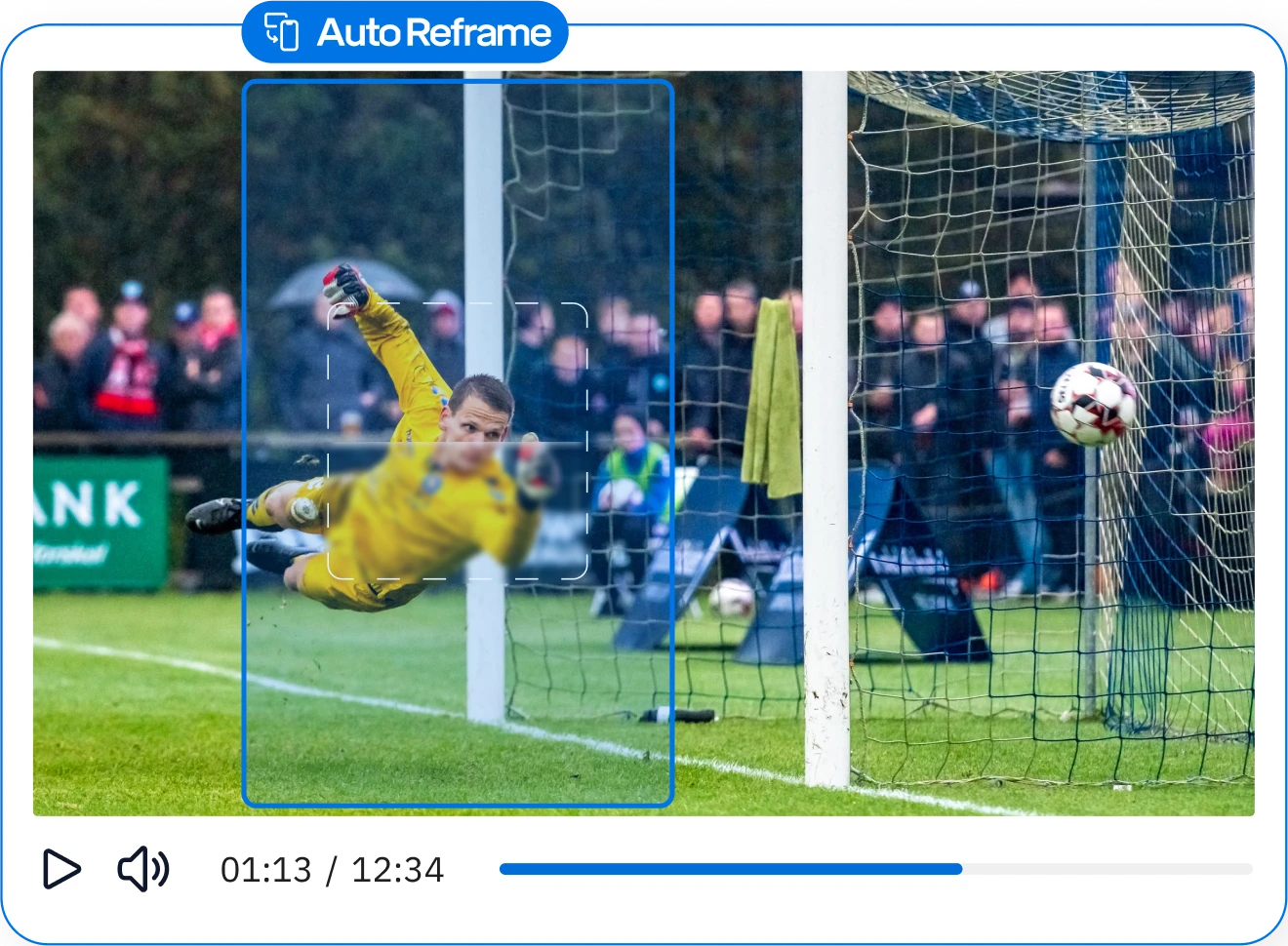
Quick Reframe
Create vertical video content optimized for social platforms with one click.
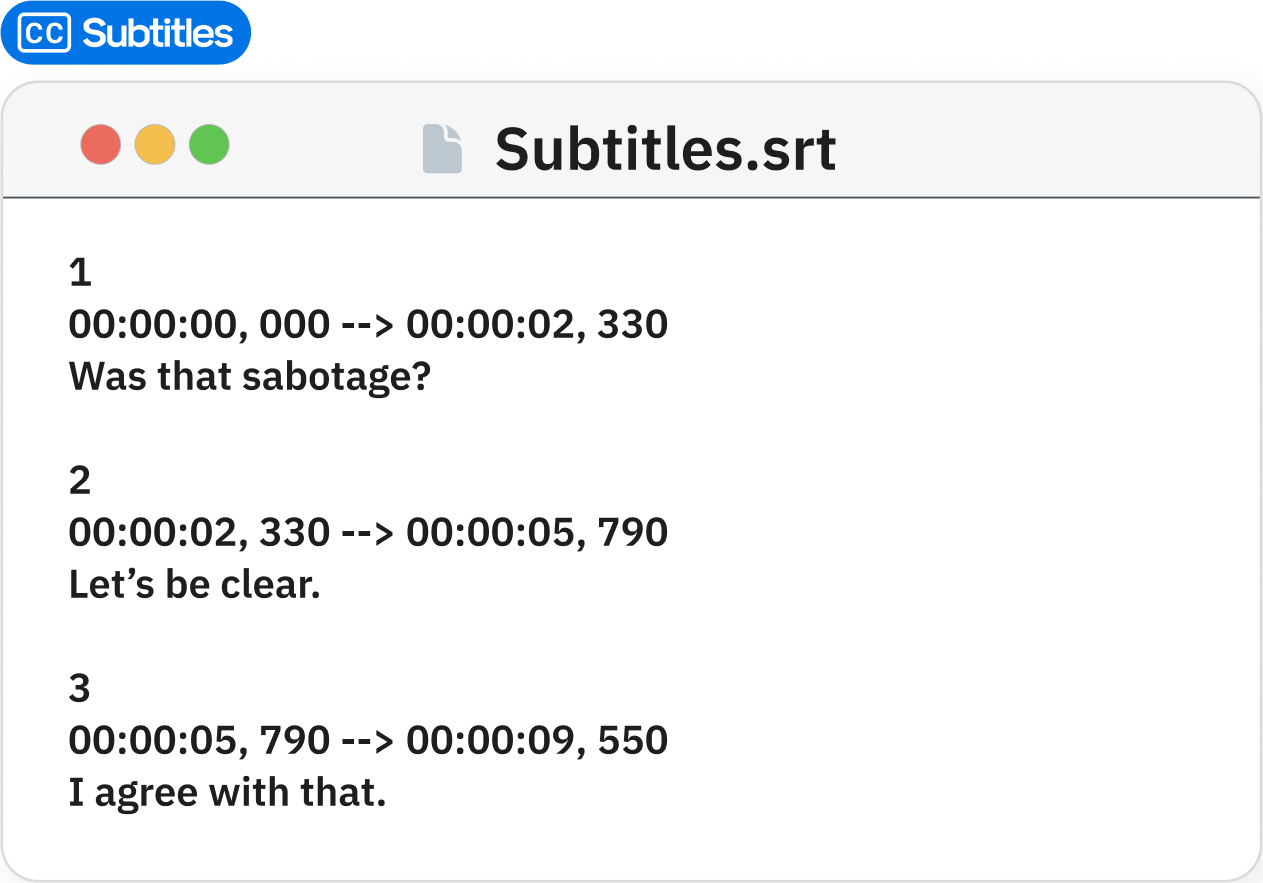
Subtitles
Boost accessibility and engagement with automated subtitling.
Ready to Repurpose Your Content?
See how Framedrop can empower your team to create more in less time.
Get Started
Beyond Traditional Workflows.
Designed for media teams who need to scale beyond traditional workflows and meet today's demand for instant, multi-platform content.
Schedule
Adapt to breaking news and schedule changes instantly. Flexible automation that starts and stops with your broadcast schedule.
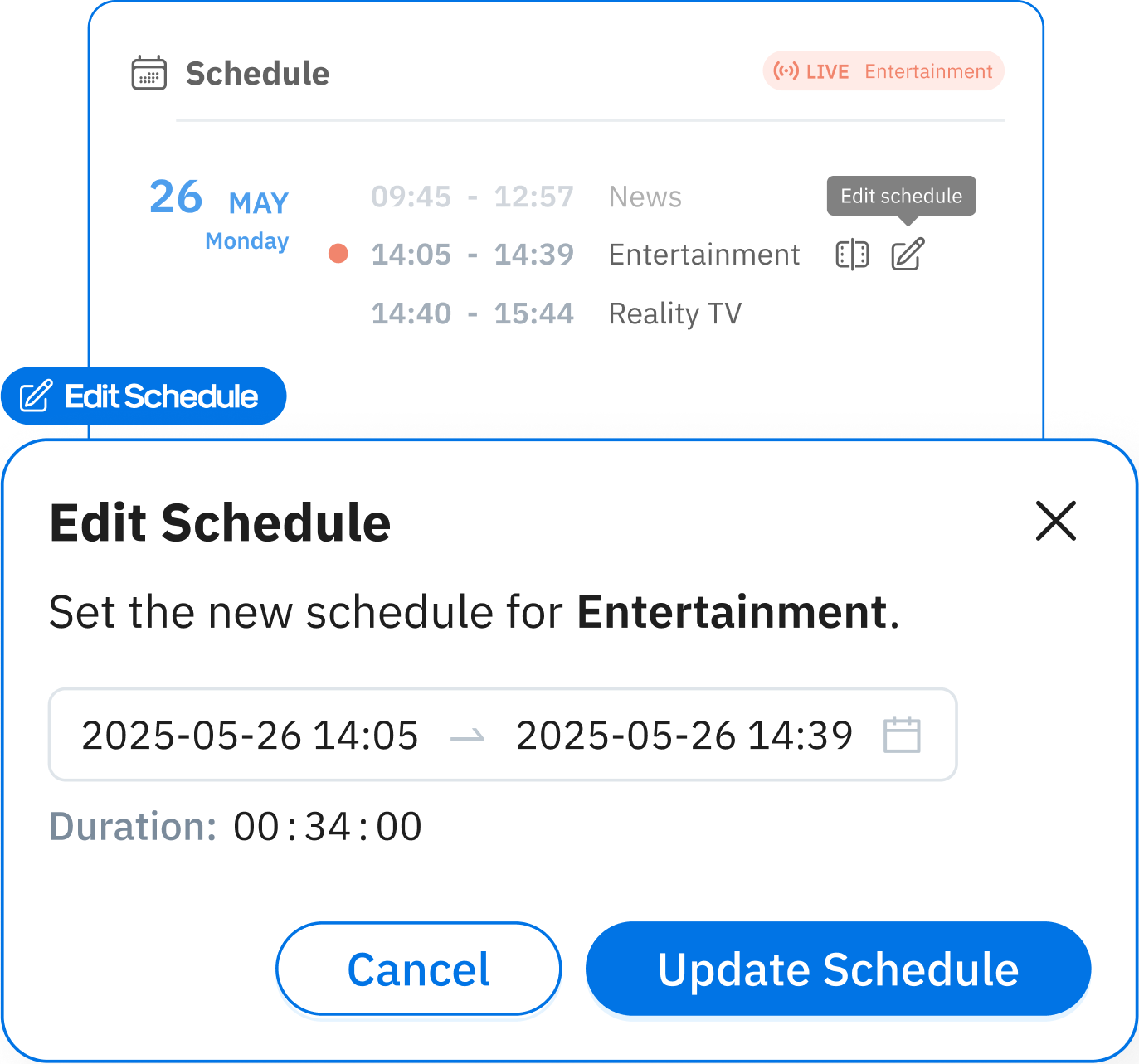
Next features
Coming Soon
Content Search
Archive
Generate thumbnails
Multi-workspace support for multiple shows and team members.
Seamless integration with your existing tools.
Process multiple live streams simultaneously.
Full editorial control over AI-generated content before publishing.
Whatever You Broadcast, We’ve Got It Covered.
Success StoriesFiction
News
Sports
Entertainment
Reality TV
Frequently Asked Questions.
Talk with UsHow does Framework work?
Framedrop is implemented into content pipelines and integrates with CMS. Content, live or async, is fed to the tailor-made algorithm and in turn, it outputs identified key segments from content as well as ready-to-be-published articles directly into the CMS.
Who is this tool for?
Framedrop is designed for content teams, media companies, broadcasters, and digital publishers who need to automate the process of repurposing video content. It's ideal for those looking to streamline media production, quickly generate SEO-optimized articles, and efficiently distribute content across multiple platforms without manual effort.
What content does Framedrop support?
Framedrop supports a wide range of TV and video content, including news broadcasts, talk shows, soap operas, reality TV and most other forms of broadcast media. Framedrop’s AI models are specialized in specific types of content, from short segments to full-length shows, and repurposes them into ready-to-publish formats like video clips, SEO-optimized articles, and social media posts while matching the desired tone. Additionally, Framedrop supports audio so if you have a radio show, a podcast or similar, Framedrop has got you covered.
Does Framedrop integrate with CMS?
Yes, Framedrop seamlessly integrates with your existing CMS, allowing content teams to access and manage AI-generated video clips and SEO-optimized articles directly within the CMS. This integration ensures a smooth onboarding and following workflow, enabling effortless multiplatform distribution without disrupting your existing processes.
Ready to Repurpose
Your Content?
See how Framedrop can empower your team to create more in less time.
Get Started

